Hey there!👋
If you’ve ever run an online store, you’ve likely felt the sting of abandoned carts—when customers browse your site, add products to their cart, and leave without completing the purchase. It’s like watching someone walk out of your store with full hands—and never look back.
But here’s the thing: you can bring them back, and it’s surprisingly easy when you use WhatsApp.
In this blog, we’ll show you exactly how to recover abandoned carts using Automate AI, an official WhatsApp Business API platform. We’ll walk through why carts get abandoned, why WhatsApp is the best recovery tool, and how you can set everything up—even if you’re not a techie.
So grab your coffee, and let’s dive in! ☕💬
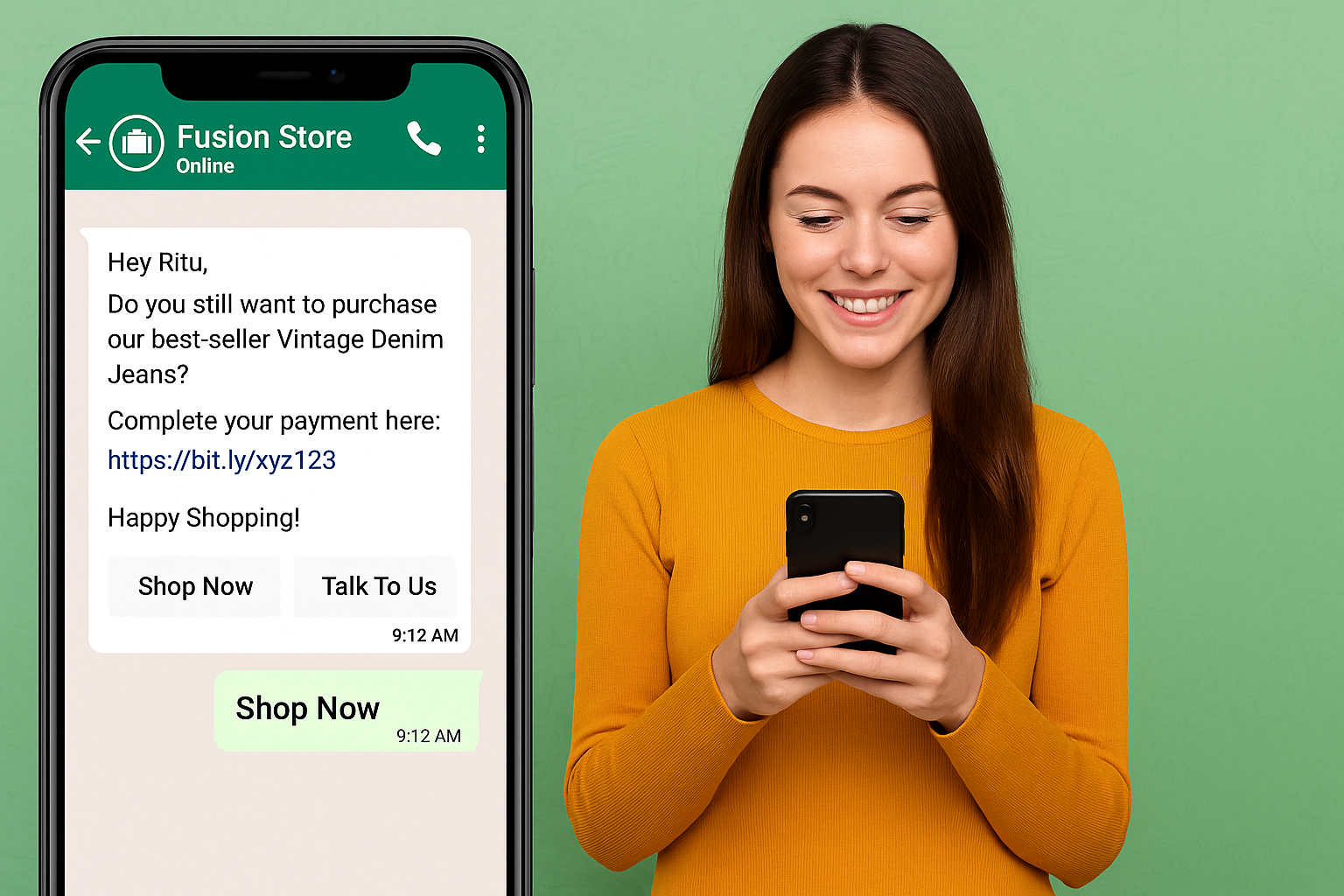
Table of Contents
- What is an Abandoned Cart?
2. Why Do Customers Abandon Their Carts?
3. Why Use WhatsApp for Abandoned Cart Recovery?
4. How Automate AI Simplifies Cart Recovery
5. How to Set Up WhatsApp Abandoned Cart Recovery with Automate AI
6. Best Abandoned Cart WhatsApp Messages
7. Best Practices for Cart Recovery via WhatsApp
10. Why Choose Automate AI Over Other Tools
11. Conclusion
What is an Abandoned Cart?
An abandoned cart occurs when a customer adds items to their online shopping cart but leaves without completing the purchase.
Let’s say Meera visits your site, adds a pair of shoes and sunglasses, and right before clicking “Buy Now,” she exits. That’s an abandoned cart.
And it happens more often than you think. On average, 69% to 75% of carts are abandoned across industries. That’s a lot of missed sales—but it also means there’s massive opportunity to recover them.
Why Do Customers Abandon Their Carts?
Understanding the cause is the first step to recovery.
Here are the top reasons:
– Unexpected extra costs (like shipping or taxes)
– Long or complex checkout process
– Mandatory account creation
– Payment issues or limited methods
– Just browsing, not ready to purchase
– No clear return/refund policy
– Got distracted or interrupted
Why Use WhatsApp for Abandoned Cart Recovery?
If you’re still relying on emails to follow up with customers who left their cart, it’s time to level up. WhatsApp is not just a messaging app—it’s a business superpower when used right.
Here’s why:
1. Exceptionally High Open Rates
WhatsApp messages have an average open rate of 98%, and most are read within the first few minutes. In contrast, marketing emails sit around 15–20% open rates—and many get lost in spam. If you want to make sure your message is seen, WhatsApp is the way to go.
2. Real-Time Conversations
Let’s say Priya gets a WhatsApp reminder:
> “Hi Priya! 👋 You left your order for the pink tote bag in your cart. Complete your purchase here: \[link]”
She can reply instantly with a question like “Is COD available?”—and your team (or chatbot) can answer immediately. That instant interaction often makes the difference between a lost sale and a recovered one.
✅ 3. Personalized Nudges
WhatsApp allows you to use dynamic fields like customer name, product name, price, and a direct link to the cart. It’s much more personal than a generic email.
Example message:
> “Hey Arjun, your Bluetooth speaker is still waiting for you! 🎧 Get it now before the deal expires. \[Cart Link]”
That little personalization goes a long way in getting attention—and action.
✅ 4. Visual, Engaging Messages
Unlike SMS or emails, WhatsApp supports product images, coupon banners, clickable buttons, and even PDFs. This means you can send messages that not only inform but also excite and engage the buyer visually.
For instance:
– Show the actual product image left in the cart
– Include a button that says “Checkout Now”
– Attach a banner image that reads “FREE SHIPPING – Today Only!”
✅ 5. Fully Automated
You don’t have to manually message each user. With automation tools, the system can detect when a cart is abandoned and automatically send a sequence of reminders—spaced out and personalized.
Imagine sending:
* A soft reminder after 15 minutes
* A follow-up after 1 hour
* A final offer with a discount after 24 hours
—all without lifting a finger.
How to Set Up WhatsApp Abandoned Cart Recovery
Setting up abandoned cart recovery on WhatsApp may sound technical, but it’s actually quite simple when broken down step-by-step. Whether you’re using Shopify, WooCommerce, or a custom-built store, the process is smooth and doesn’t require any coding.
Here’s how to do it:
✅ Step 1: Get WhatsApp Business API Access
Before anything else, you’ll need access to the official WhatsApp Business API. This is what allows you to send automated messages to customers.
* If you already use a WhatsApp Business App (from your phone), that won’t be enough.
* You’ll need to apply for the API through an official provider (like us), who will help you with setup, approval, and verification.
📌 Tip: Having a verified business profile (with green (Blue) tick) increases trust when customers receive your messages.
✅ Step 2: Integrate Your E-Commerce Store
Once you’re approved, it’s time to connect your store.
For Shopify: Just install the WhatsApp automation plugin. It will start tracking carts immediately.
Once connected, your platform will start capturing abandoned carts in real time.
✅ Step 3: Create Message Templates (and Get Them Approved)
WhatsApp requires all automated messages to follow pre-approved templates. These templates can include placeholders like:
* \[Customer Name] * \[Product Name] * \[Cart Link] * \[Discount Code]
Example templates:
1. “Hi \[Name], you left \[Product] in your cart. Complete your order here: \[Link]”
2. “Hey \[Name], your cart is waiting! Use code CART10 to get 10% off before midnight: \[Link]”
3. “Still interested in \[Product]? It’s almost sold out! Grab it here: \[Link]”
Once you submit the templates, approval usually takes a few minutes to a few hours.
✅ Step 4: Build Your Message Flow
Now that your store is connected and your templates are ready, set up your automation workflow. Here’s a suggested timeline:
⏱ First Reminder: 15–30 minutes after cart abandonment (gentle nudge)
⏳ Second Reminder: 1–2 hours later (add urgency or product highlight)
🎁 Final Reminder: 24 hours later (add an offer like free shipping or discount)
You can customize timing, message tone, and frequency based on your product type and audience behavior.
✅ Step 5: Go Live & Start Monitoring
Once your workflow is ready, switch it ON.
From here, the system will take care of the rest—automatically identifying abandoned carts and sending the right WhatsApp message at the right time.
Use your dashboard to track:
* 💬 Messages sent/delivered/read
* 🔗 Link clicks
* 💰 Orders completed
* 📈 Revenue recovered
Based on this data, you can tweak templates, add follow-up conditions, or even test different offers for better conversions.
Best Abandoned Cart WhatsApp Messages
- Friendly Reminder: “Hey [Name]! 👋 You left something great in your cart.”
2. Time-Limited Offer: “Get 10% OFF if you order within 12 hours.”
3. Product Scarcity: “Your [Product] is almost out of stock!”
4. Free Shipping Temptation: “Complete your cart now for FREE shipping!”
5. Support Message: “Need help? Just reply to this message.”
✅ Best Practices for Cart Recovery via WhatsApp
– Send quickly (within 15–30 mins)
– Use name + product details
– Keep messages short and casual
– Add urgency or offer
– Use CTA buttons
Why Choose Automate AI Over Other Tools
– Official WhatsApp API provider
– Fast green (Blue) tick setup
– No-code automation builder
– Shopify/WooCommerce integration
– Real-time insights
– Budget-friendly pricing
🎯 Conclusion
Cart abandonment is one of the biggest challenges in e-commerce—but it’s also one of the easiest to solve if you act quickly and smartly.
Customers don’t always abandon their carts because they’ve changed their minds. Often, they just got distracted, weren’t ready yet, or hit a small roadblock in the checkout process. And that’s exactly where WhatsApp comes in.
With its 98% open rates, real-time communication, and rich, personalized messaging, WhatsApp gives you a second chance to re-engage and recover lost sales—without being pushy.
By sending friendly, helpful nudges through automated WhatsApp flows, you’re not just recovering revenue—you’re improving customer experience and building trust.
Whether you’re using Shopify, WooCommerce, or a custom site, setting up WhatsApp cart recovery is easier than ever. Just a few templates, a smart message flow, and the right timing can turn silent drop-offs into happy customers.
So, if you haven’t started using WhatsApp for cart recovery yet, this is your moment. Don’t let your sales slip away.
👉 Start recovering your abandoned carts today—and turn missed opportunities into consistent conversions.
Let your conversations do the selling. 💬🛍️
